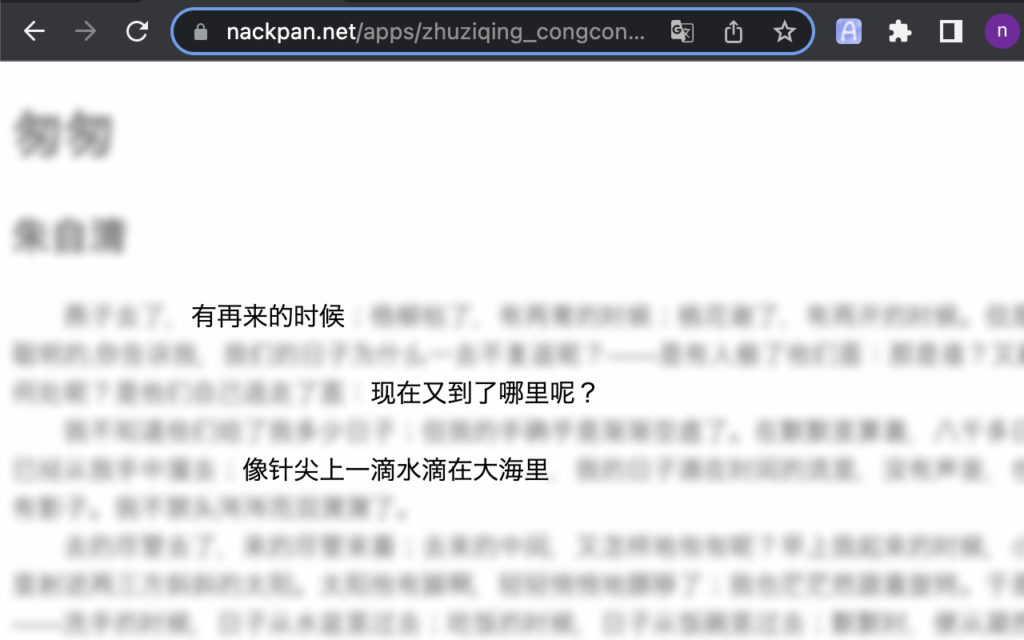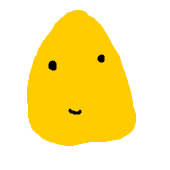“Clear Text in Fog” is a chrome extension that is useful for language learners.
Why use Clear Text in Fog?
This extension is especially useful on websites that provide both audio and transcripts (such as VOA Learning English).
By blurring the full text first, you can focus on what you hear — without relying on the written content.
If you miss a word or phrase while listening, simply highlight that part to reveal the clear text and check your understanding.
This method helps you develop stronger listening skills without the temptation to read ahead.
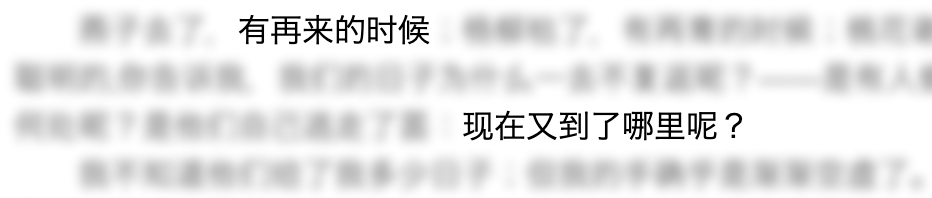
Clear Text in Fog – Chrome Web Store
Usage
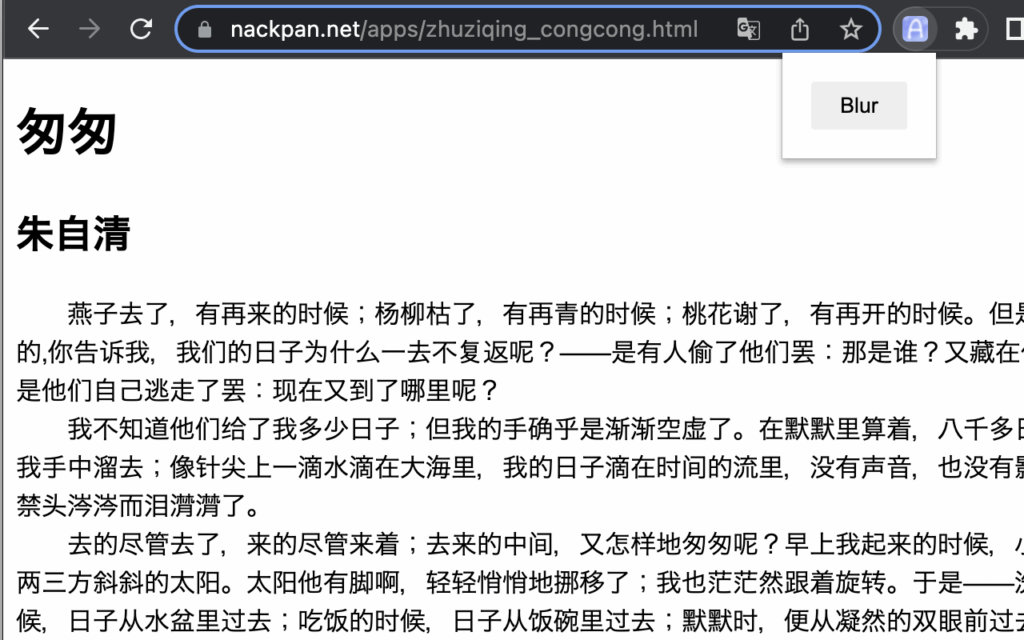
1. Click the icon to pop up the button.
2. Click the “Blur” button.
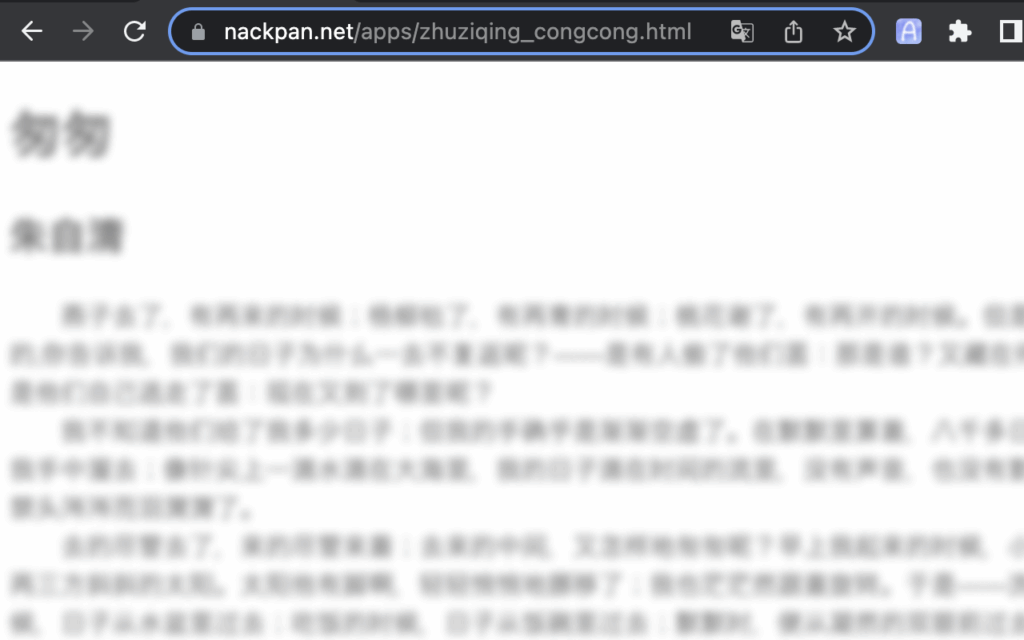
3. The areas you choose will be unblurred and the text will be clearly visible.